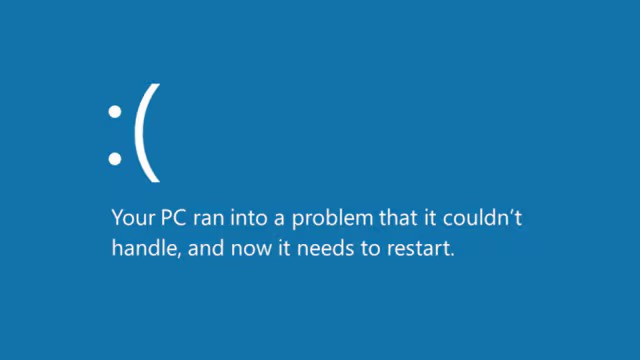- A global IT outage disrupted banking, flights, and retail operations across New Zealand.
全球 IT 中断扰乱了新西兰各地的银行、航班和零售业务。 - The issue, linked to an update from cyber security firm CrowdStrike, affected services such as Auckland Transport and St John.
该问题与网络安全公司CrowdStrike的更新有关,影响了奥克兰交通和圣约翰等服务。 - Acting Prime Minister David Seymour confirmed the outage was not malicious, but IT experts say it could have financial flow-on effects and it could be days before some systems are fully recovered.
代理总理戴维·西摩(David Seymour)证实,停电不是恶意的,但IT专家表示,这可能会产生财务流动效应,可能需要几天时间才能完全恢复一些系统。
广告 | Advertisement
在澳纽网做广告 | Advertise with us
A problem with Microsoft Windows caused sweeping outages affecting hospitals, airlines, emergency services and people at home. The error, caused by a technical problem with cyber security software from CrowdStrike, sends users to a “blue screen of death”, telling them their device needs to restart.
Microsoft Windows 的问题导致了大规模停电,影响了医院、航空公司、紧急服务和家中的人们。该错误是由 CrowdStrike 的网络安全软件的技术问题引起的,它将用户送入“蓝屏死机”,告诉他们他们的设备需要重新启动。
But simply restarting might not fix the issue, users report. On Reddit, IT workers discussed the dizzying scope of the outage.
但用户报告说,简单地重新启动可能无法解决问题。在Reddit上,IT工作者讨论了令人眼花缭乱的停电范围。
“This is what Y2K wishes it was,” one user commented. Others said the outage was the worst they’ve seen and noted the multiple steps they’re taking to get their employers back online.
“这就是Y2K所希望的,”一位用户评论道。其他人则表示,这次故障是他们见过的最严重的故障,并指出他们正在采取多种措施来让雇主重新上线。
Microsoft and CrowdStrike blamed the outage on a CrowdStrike software update that went out Friday. In a post on X, Microsoft suggested that affected users fix their computers by restoring the system to a point before the buggy CrowdStrike update went out. It linked to online directions for a manual restore.
Microsoft和CrowdStrike将故障归咎于周五发布的CrowdStrike软件更新。在 X 上的一篇文章中,Microsoft 建议受影响的用户通过将系统恢复到有缺陷的 CrowdStrike 更新发布之前的某个时间点来修复他们的计算机。它链接到手动还原的在线说明。
广告 | Advertisement
在澳纽网做广告 | Advertise with us
What is the BSOD? 什么是蓝屏死机?
“Blue screen of death” is a cheeky nickname for a Windows error message that can keep users stuck rebooting their computers. The message reads: “Your device ran into a problem and needs to restart. We’re just collecting some error info, and then we’ll restart for you.”
“蓝屏死机 “是 Windows 错误信息的俏皮昵称,它会让用户无法重启电脑。该信息内容如下 “您的设备遇到问题,需要重启。我们正在收集一些错误信息,然后会为你重新启动”。
How to restore an affected computer
如何还原受影响的计算机
Most of the work of getting systems working again will fall to IT professionals working for organisations. But people at home can attempt to work around the blue screen of death as well.
让系统重新运行的大部分工作将落在为组织工作的 IT 专业人员身上。但是,在家中的人们也可以尝试绕过蓝屏死机。
“The worst thing that happens if you try fixing it is that it doesn’t work, so you’re back where you started,” said Gregory Falco, a professor of systems engineering at Cornell University.
“如果你尝试修复它,最糟糕的事情是它不起作用,所以你又回到了起点,”康奈尔大学系统工程教授格雷戈里·法尔科(Gregory Falco)说。
广告
Advertise with us
Your best bet right now is to restore your computer to a version before the update. To do so, power on your PC, but before it can launch, press and hold the power button to turn it back off. Do this three times in a row, and after the third time, you should see some advanced settings appear. Go to “advanced options”, then “system restore”.
您现在最好的办法是将计算机恢复到更新前的版本。为此,请打开电脑的电源,但在它启动之前,按住电源按钮将其重新关闭。连续执行此操作三次,第三次之后,您应该会看到出现一些高级设置。转到“高级选项”,然后转到“系统还原”。
You’ll see options for different restart points. Choose a point before the blue screen appeared – perhaps from yesterday. Then click through to the end by choosing “next” or “finish”.
您将看到不同重启点的选项。在蓝屏出现之前选择一个点 – 也许是从昨天开始。然后通过选择“下一步”或“完成”单击到最后。
You can also try booting your computer into safe mode. To do this, follow the steps above to power on and off until your screen shows advanced options. Choose troubleshoot > advanced options > startup settings > restart. Once your device restarts, select safe mode. Use the computer menu to find the folder C:\Windows\System32\drivers\CrowdStrike. Then find the file named “C-00000291*.sys” and delete it. Last, restart your computer.
您也可以尝试将计算机启动到安全模式。为此,请按照上述步骤打开和关闭电源,直到屏幕显示高级选项。选择“疑难解答”>高级选项>启动设置>重新启动。设备重新启动后,选择安全模式。使用计算机菜单查找文件夹 C:\Windows\System32\drivers\CrowdStrike。然后找到名为“C-00000291*.sys”的文件并将其删除。最后,重新启动计算机。
来源:Washington Post 华盛顿邮报
(即时多来源) 最新英语科技新闻 New Zealand English News广告 | Advertisement
在澳纽网做广告 | Advertise with us
6,877 views